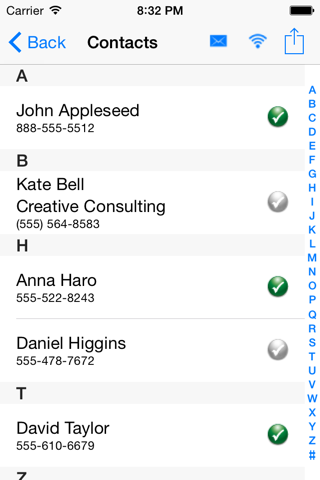BackMeUp app for iPhone and iPad
Developer: Jeffrey Eng
First release : 16 May 2015
App size: 5.56 Mb
The BackMeUp app allows you to backup and restore your photos and contacts. When creating or restoring a backup file, you can individually select photos or contacts.
The backup files are stored locally on your iOS device and will consume storage space. The backup files should be stored off your iOS device for safe keeping and archiving.
To get backup files off of your iOS device, you can either email the backup files to yourself or use the BackMeUp WiFi Copy Web server to copy the files to any web-enabled device. Once you have copied a backup file off your iOS device, you can remove it off your iOS device.
If you ever need to restore from a backup file that you have moved off your iOS device, you can copy the file back to your iOS device, using the BackMeUp WiFi Copy web server.